|
×
What is VPN?
Price
Our Product
Prosfinity VPN
VPN for China
AI PhishNet
Download VPN
Blog
About Us
Login
Register




Unlike shared servers, our highest level user will get private VPN server for maximum speed, security, and control.
Unlike shared servers, our highest level user will get private VPN server for maximum speed, security, and control.

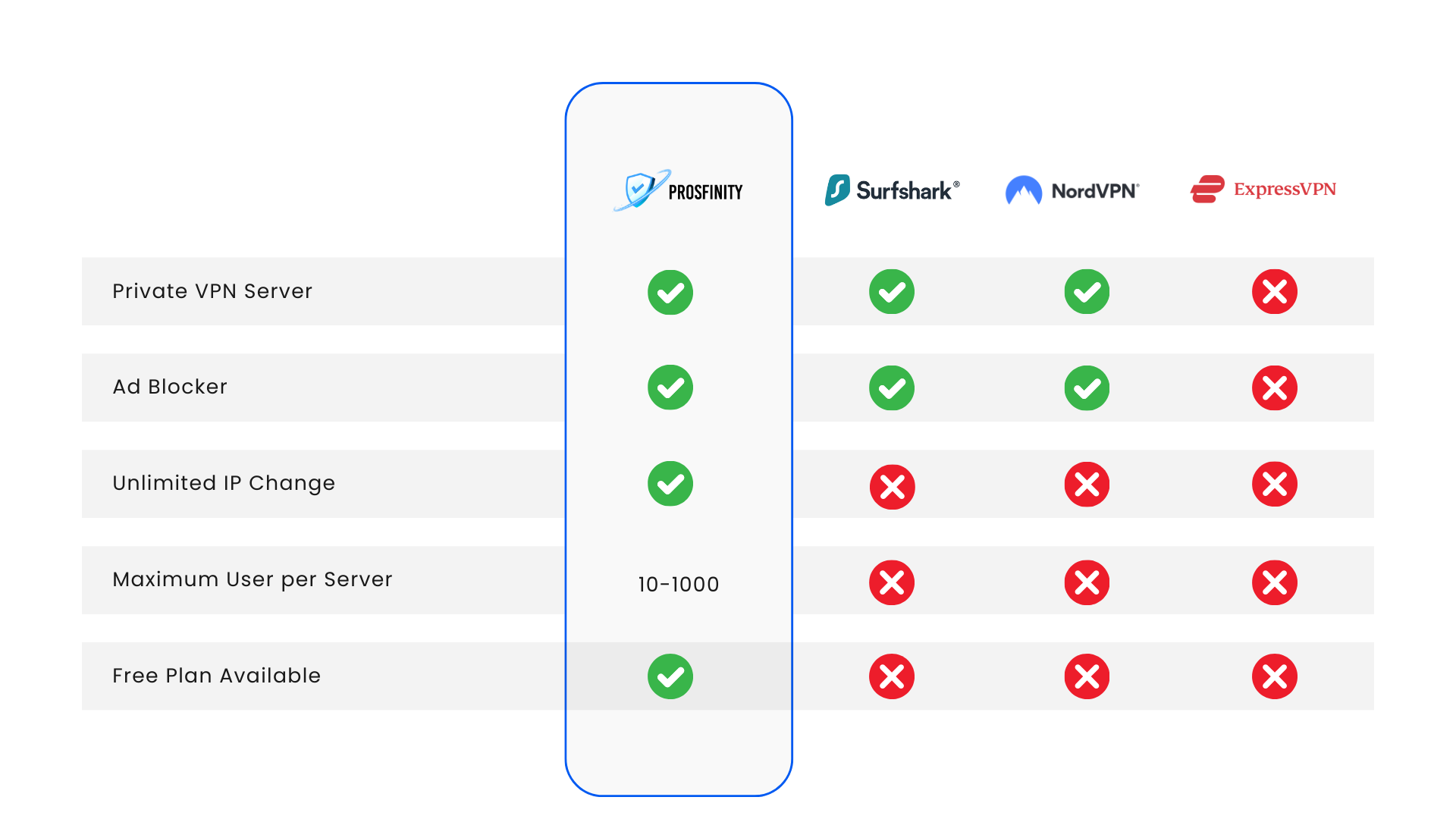
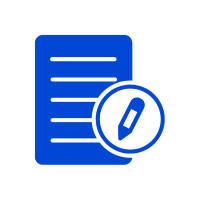
Sign up for Prosfinity VPN
All of our plans are fully covered by our 30-day money-back guarantee.

Download Prosfinity VPN

Get Started
Sign in to Prosfinity VPN and connect to a VPN server.

